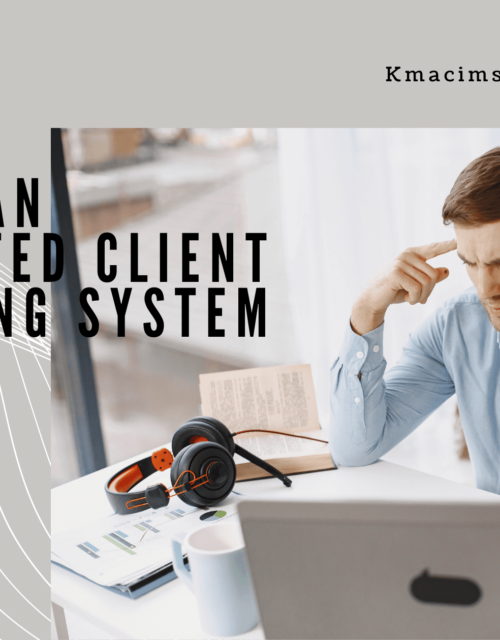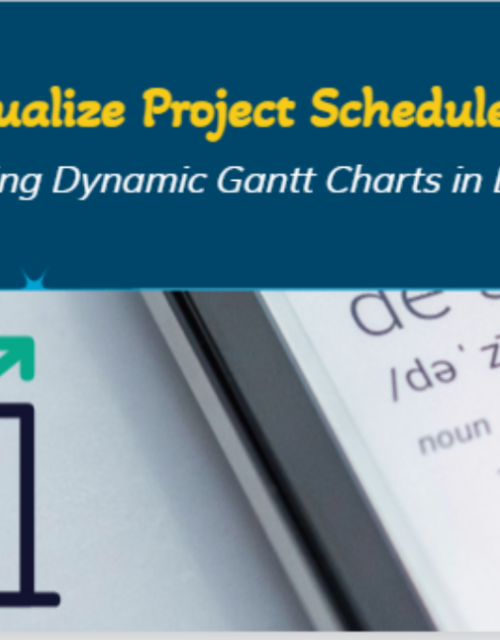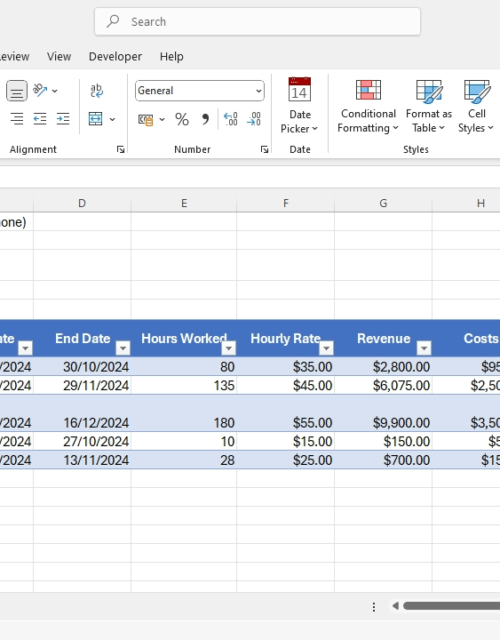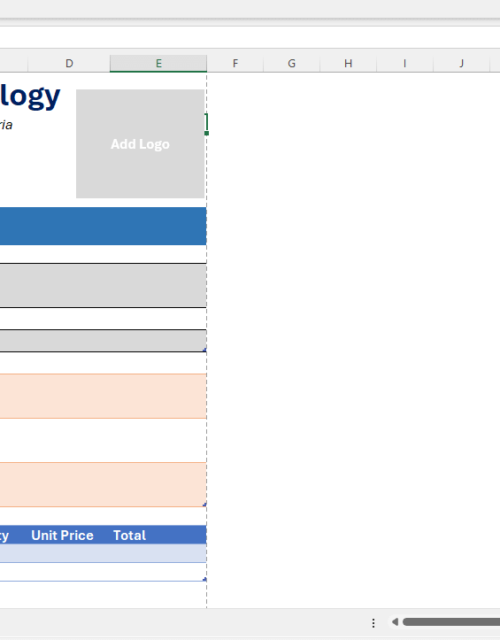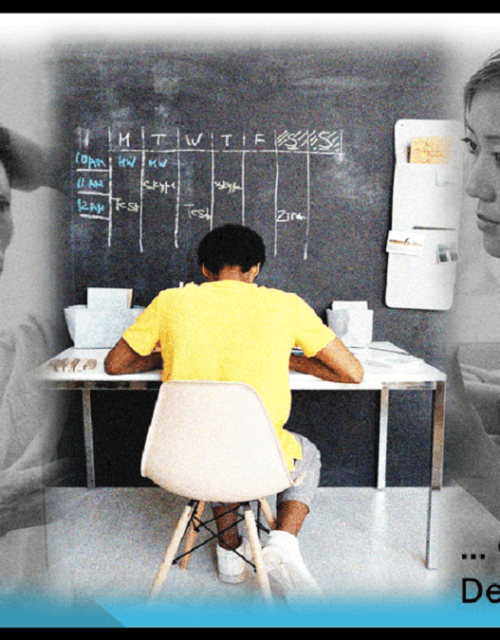10 Best Mathematics Tools for Students of All Levels
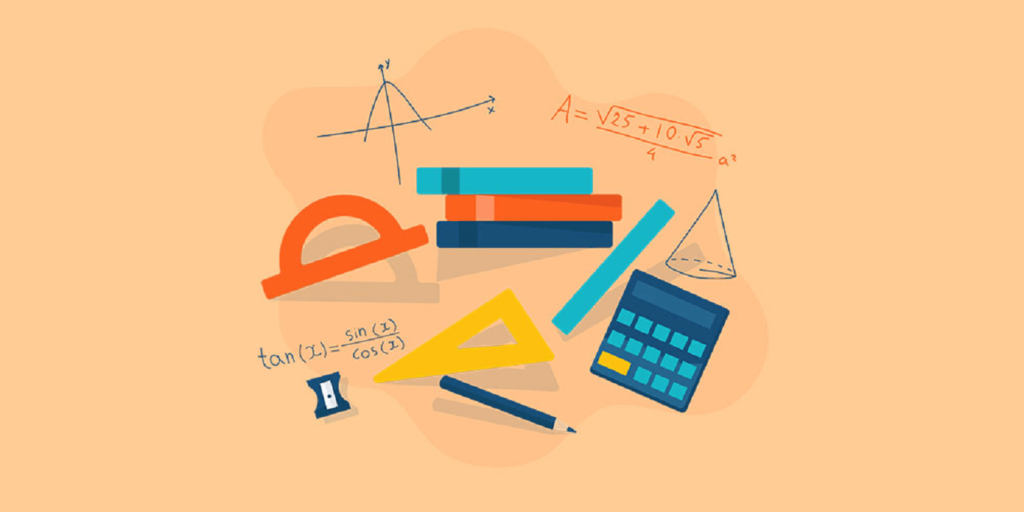
In today’s digital age, there are many mathematics tools available for enhancing the learning experience. Whether you are a high school student grappling with algebraic equations or a college student studying advanced calculus.
These mathematics tools can help simplify complex concepts, provide problem-solving assistance, and improve overall understanding. In this article, we’ll explore the ten best mathematics tools for students of all levels.
Table of Contents
Calculator Apps
Basic Calculator Apps
When it comes to performing basic arithmetic calculations, having a reliable calculator app on your smartphone or computer can be incredibly convenient. These apps provide the functionality of a traditional handheld calculator while offering additional features like memory storage and scientific notation.
Scientific Calculator Apps
For more advanced mathematical calculations, scientific calculator apps are a must-have tool. These apps include functions for trigonometry, logarithms, exponents, and other mathematical operations. They can handle complex calculations and help students solve intricate problems efficiently.
Some scientific calculators for calculus are online definite integral calculators, indefinite integral solvers, Laplace Transform Calculators, trigonometry calculators, etc.
- Google Business Profile 1: An Excellent Platform to Establish a Free Online Presence
- A Comprehensive Guide to Excel Functions for Data Analysis
- Bakery Business Plan (Grap it Now!)
Graphing Tools
Online Graphing Calculators
Graphing tools are essential for visualizing mathematical functions and relationships. Online graphing calculators allow students to plot functions, analyze graphs, and explore mathematical concepts visually. These tools are especially useful in subjects like calculus, where graphing functions are a common requirement.
A derivative graph calculator is a famous calculator for mapping the graph of any derivative function. All you need to do is to visit the above link and plug your function into the Enter Function box. Then, click on the Calculate button to view the results.
For example, 2x2 + 1 results in the following graph:
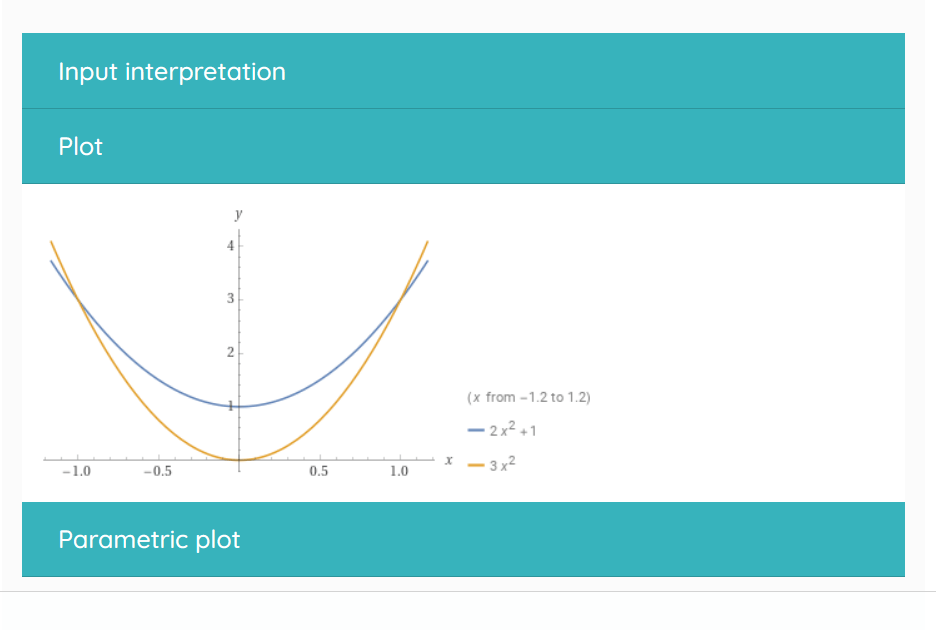
Graph Plotting Software
For more advanced graphing needs, dedicated graph plotting software can offer additional features and customization options. These software applications provide precise control over graph appearance, enable 3D graphing, and allow for complex graph manipulation.
Examples Desmos graph calculator and Geogebra graphing calculator. To use either, visit the link and simply enter the function in the textbox. The required graph will appear on the graph page.
For example, using Desmos, we obtain the following graph for the cubic function shown below.
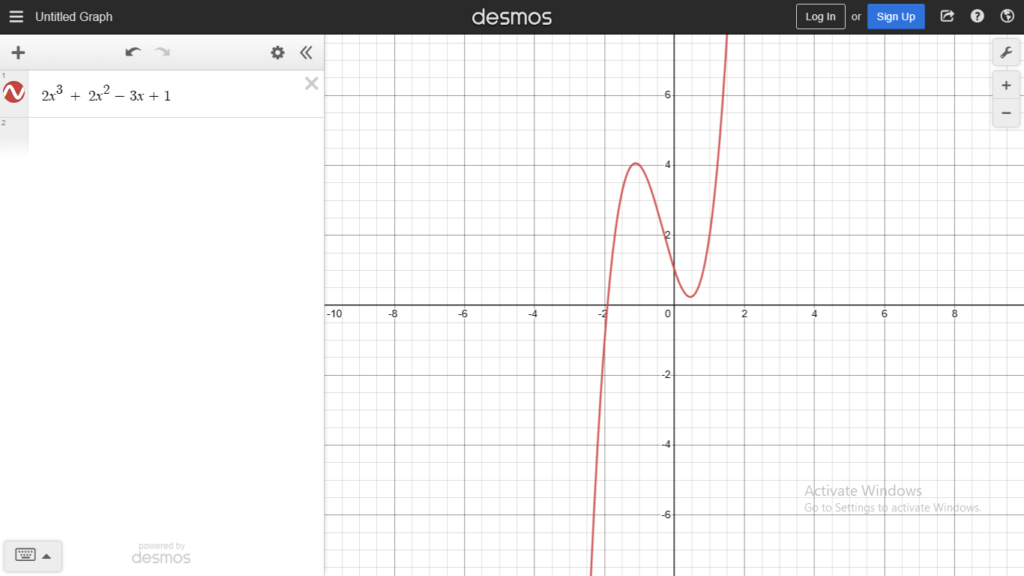
Equation Solvers
Algebraic Equation Solvers
Algebraic equation solvers are invaluable tools for students struggling with complex algebraic equations. These tools can solve equations symbolically, providing step-by-step solutions and simplifications.
They can handle linear equations, quadratic equations, and even systems of equations, making them indispensable for algebra courses.
Examples include:
- Symbolab
- Geogebra math solver
- Wolframalpha equation solver
- Microsoft math solver
- MathPapa equation solver
- Mathway equation solver
Visit any of the above links and enter your equation in the equation textbox, and click on the Solve button. The button to click depends on the platform you are using, you can as well press enter on the keyboard.
For example, solving the following equation: 2x2 – 7x + 12 = 0 in Symbolab results in x = 3 or 4. See the solution in the image below.
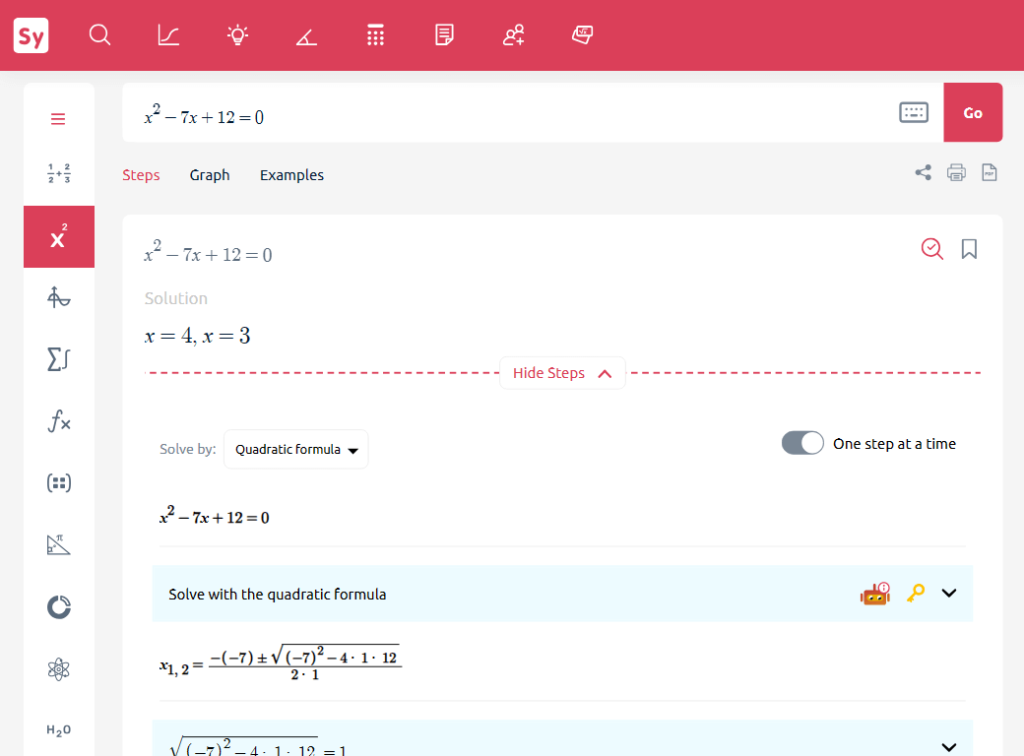
Symbolic Math Solvers
Symbolic math solvers take equation solving to the next level. They can handle a wide range of mathematical problems, including algebraic equations, differential equations, calculus problems, and more.
These solvers can provide exact solutions, allowing students to better understand the underlying mathematical concepts and develop problem-solving skills.
A popular example is Symbolab which provides step-wise solutions to different math problems.
Geometry Tools
Geometry Construction Apps
Geometry construction apps offer a digital approach to geometric constructions, enabling students to explore and construct various geometric shapes. These apps often include interactive features like dynamic measurement tools, angle bisectors, and compasses, allowing students to experiment and visualize geometric concepts effectively.
You can choose from a list of Desmos geometry, Euclidea, Mathspad, and Geogebra geometry.
Geometric Visualization Software
For an in-depth exploration of geometric concepts, geometric visualization software offers advanced tools and capabilities. These software applications allow students to manipulate 2D and 3D geometric figures, explore transformations, and perform measurements. They can provide a deeper understanding of geometric principles and aid in problem-solving.
You can use GeoGebra 3D calculator or Math10.
Statistical Analysis Tools
Statistical Software Packages
Statistical software packages are essential for students studying data analysis and statistics. These tools offer a comprehensive set of statistical functions and data manipulation capabilities. They enable students to analyze data, perform hypothesis testing, and visualize statistical relationships.
There are quite a number of them that a student can use beginning with Excel and Minitab. Others include:
- Statistical Package for the Social Sciences (SPSS)
- Statistical Analysis System (SAS)
- Stata
- JASP
- GNU – PSPP
- Python
- R
Data Visualization Tools
Data visualization tools complement statistical analysis by allowing students to create visually appealing and informative graphs and charts. These tools help students present their findings effectively and gain insights from data. They can be used in a variety of subjects, such as statistics, economics, and social sciences.
In addition to the statistical tools listed above, other data visualization tools include JMP, Power BI, Tableau, Qlik Sense, Looker, etc.
Math Problem-Solving Apps
Math Tutoring Apps
Math tutoring apps provide personalized learning experiences, offering step-by-step explanations, practice problems, and interactive lessons. These apps cover a wide range of topics and cater to different grade levels. They can be particularly helpful for students who require additional support or want to challenge themselves with advanced concepts.
Some examples include Cymath, Tutor.com, Varsity Tutors, Mathway, photo math, Yup, Wyzant, etc. Each of these platforms works in different ways.
Problem-Solving Platforms
Problem-solving platforms offer a collection of challenging math problems that require critical thinking and creative problem-solving skills. These platforms often provide detailed solutions, allowing students to learn from different approaches and expand their problem-solving abilities.
In addition to the above, you can visit any of the following: Alcumus, Cymath, Brilliant.org, Math stack exchange, etc.
Interactive Learning Platforms
Online Math Courses
Online math courses provide comprehensive curriculum coverage in a flexible and interactive format. These platforms offer video lectures, quizzes, and assignments, allowing students to learn at their own pace. They can be beneficial for self-study or as a supplement to traditional classroom learning.
Visit any of the following platforms to take math courses and lessons.
Math Game Apps
Math game apps make learning math enjoyable and engaging. These apps often incorporate gamification elements, turning math practice into a fun and interactive experience. They can help students improve their computational skills, enhance mental math abilities, and foster a positive attitude towards mathematics.
Take a look at the following examples:
- Math Games for Android
- Math Puzzle games for android
- Orees Basic Math Games for IOS
Math Notation Tools
LaTeX Editors
LaTeX editors are essential for students working with mathematical notation, especially in fields like physics and engineering. These tools provide a markup language for typesetting mathematical formulas and equations with precision. LaTeX editors ensure professional-looking documents with accurate mathematical representation.
Some apps you can download include:
Math Equation Editors
Math equation editors simplify the process of creating mathematical equations digitally. They offer a user-friendly interface and a wide range of symbols and functions, making it easier for students to express complex mathematical concepts in documents, presentations, or online platforms.
Popular examples include Microsoft Word equation editor and dedicated math apps like:
Programming Tools for Math
Math Libraries
Math libraries are software packages that provide pre-written functions and algorithms for mathematical computations. These libraries can be used with programming languages like Python, MATLAB, or R, enabling students to perform advanced mathematical calculations and analysis efficiently.
Programming Languages for Math
Certain programming languages are specifically designed for mathematical computations and analysis. Languages like MATLAB and Mathematica offer extensive mathematical capabilities and provide a flexible environment for developing mathematical models, simulations, and data analysis programs.
Conclusion
In conclusion, these ten mathematics tools cater to the needs of students at all levels, from basic arithmetic to advanced calculus and beyond.
Whether you need assistance with solving equations, graphing functions, exploring geometric concepts, analyzing data, or enhancing problem-solving skills, these tools can greatly facilitate your learning journey.
By incorporating these tools into your study routine, you can gain a deeper understanding of mathematical concepts and become more proficient in this essential discipline.
Now, what do you have to say? Which of the tools do you think is most helpful? Which tool is least helpful? Which of the tools did you try out and which ones are most difficult to use?
Kindly provide your answers and suggestions in the comment box below.
FAQs
Q1: Are these mathematics tools suitable for students of all ages?
Absolutely! Mathematics tools are designed to meet the needs of students of all levels, from elementary school to college and beyond. They offer a wide range of features and functionalities, ensuring that students can find tools that suit their specific needs and academic requirements.
Q2: Can these tools be used on mobile devices?
Yes, many of these mathematics tools are available as mobile apps, making them accessible on smartphones and tablets. This allows students to carry these tools with them wherever they go, enabling learning on the go.
Q3: Are these mathematics tools free to use?
While some of these tools offer free versions with limited features, many also have premium versions or subscription plans that provide access to additional functionalities.
Q4: Can these tools replace traditional classroom learning?
These mathematics tools are excellent supplements to traditional classroom learning, but they should not be seen as complete replacements. Traditional learning environments provide important interactions with teachers and peers, which are vital for a comprehensive education. However, these tools can enhance learning, provide additional practice, and offer personalized support outside the classroom.
Q5: How can I determine which mathematics tool is best for my needs?
To determine the best mathematics tool for your needs, consider the specific topics you’re studying, the functionalities you require, and your preferred learning style. Try out different tools, explore their features, and read reviews or recommendations from other students or educators to make an informed decision.